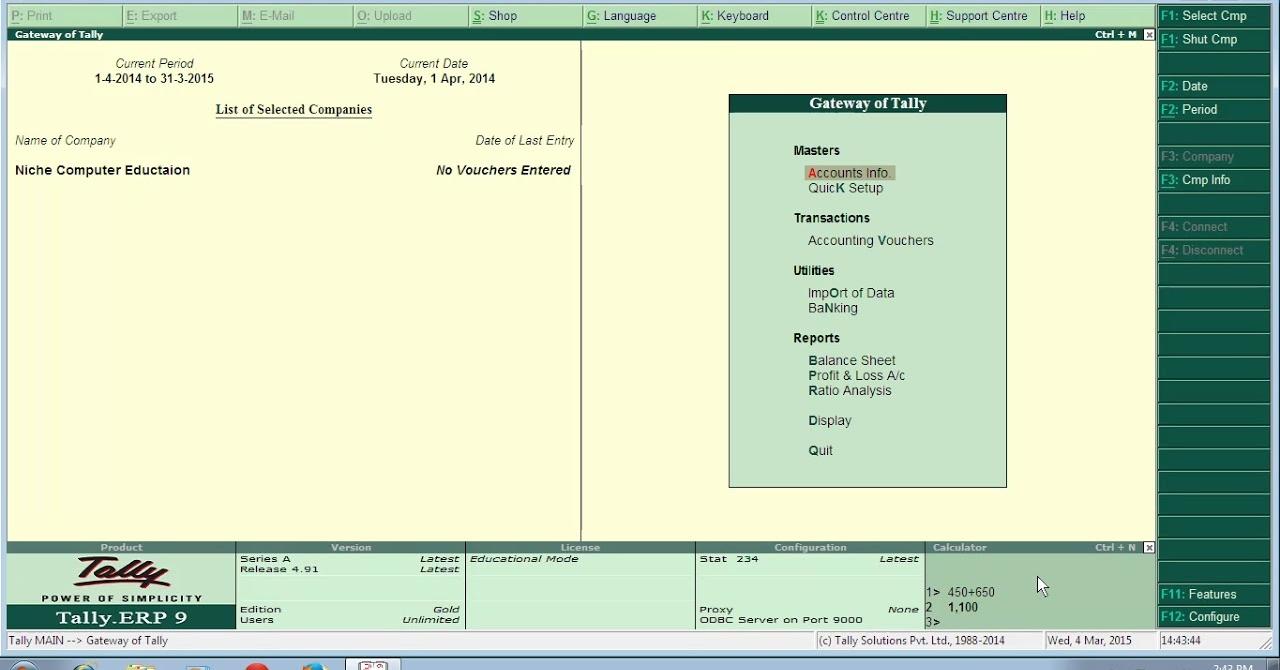Are you curious to know what is gateway of tally? You have come to the right place as I am going to tell you everything about gateway of tally in a very simple explanation. Without further discussion let’s begin to know what is gateway of tally?
In the realm of accounting and financial management, software tools play a pivotal role in streamlining operations, ensuring accuracy, and facilitating efficient decision-making. Among these tools, Tally.ERP 9 is a name that stands out, widely recognized for its comprehensive financial solutions. At the heart of this software is the “Gateway of Tally,” a central control panel that serves as the gateway to the software’s extensive features and functionalities. In this blog, we will delve into what the Gateway of Tally is, how it functions, and its significance in financial management.
What Is Gateway Of Tally?
The Gateway of Tally is the initial screen or control panel that users encounter when they start Tally.ERP 9. It serves as the primary navigation hub for accessing various accounting and financial management functions. The Gateway of Tally provides a user-friendly interface that simplifies the process of recording, managing, and analyzing financial data.
Key Features And Functions Of The Gateway Of Tally:
- Company Selection: Upon launching Tally.ERP 9, users can select the company they wish to work on from a list of available company data. This allows for organized management of multiple companies’ financial records.
- Configuration and Preferences: Users can access and modify various configuration settings and preferences from the Gateway of Tally. This includes customizing features like taxation, reporting, and user access control.
- Accounting Vouchers: The Gateway of Tally provides direct access to various types of accounting vouchers, such as sales vouchers, purchase vouchers, payment vouchers, and receipt vouchers. Users can enter financial transactions from this screen.
- Display and Reports: Users can quickly view financial reports and statements from the Gateway of Tally. This includes balance sheets, profit and loss statements, and other critical financial reports.
- Inventory Management: Tally.ERP 9 encompasses inventory management. The Gateway of Tally allows users to access inventory-related features, such as stock summary, stock items, and units of measure.
- Payroll: Users can manage payroll-related functions, including employee data, salary structures, attendance, and payroll processing, right from the Gateway of Tally.
- Utilities: The Gateway provides access to various utilities, such as data backup, restore, and data synchronization, ensuring data integrity and security.
You can gather more stuff on Caresclub.
Significance In Financial Management
The Gateway of Tally serves as the nerve center for financial management for several reasons:
- Ease of Navigation: It offers a centralized and user-friendly interface, making it simple for users to navigate and access various financial functions.
- Efficiency: Users can quickly perform financial tasks, including data entry, reporting, and configuration, from a single screen, enhancing efficiency in financial management.
- Customization: The Gateway allows users to customize Tally.ERP 9 to suit their specific business needs and preferences, ensuring it aligns with their unique financial requirements.
- Data Integrity: It plays a crucial role in data security and integrity, enabling users to back up and restore data easily and efficiently.
- Comprehensive Financial Solution: By providing access to various financial and accounting features, the Gateway of Tally transforms Tally.ERP 9 into a comprehensive financial management solution suitable for businesses of all sizes.
Conclusion
The Gateway of Tally is the entry point to Tally.ERP 9, a software solution that has become indispensable for many businesses and professionals in the field of financial management. Its intuitive interface and extensive features make it a valuable tool for recording financial transactions, generating reports, and ensuring data accuracy. Whether you are a seasoned accountant or a business owner, understanding and efficiently utilizing the Gateway of Tally can significantly streamline your financial operations and contribute to the success of your business.
FAQ
What Is Gateway Of Tally Prime?
Gateway of Tally groups the different TallyPrime features, based on the nature of activities. Options on the main screen of TallyPrime include Masters, Transactions, Utilities, a few Accounting and Financial reports, and an option to view more reports.
What Is A Ledger In Tally?
A ledger is the actual account head to identify your transactions and are used in all accounting vouchers. For example, purchase, payments, sales, receipts, and others accounts heads are ledger accounts. Without a ledger, you cannot record any transaction.
How To Activate Gateway Of Tally Prime?
Configure Existing License
- Start TallyPrime.
- Press U (Use License from Network) in the Startup screen. Alternatively, press F1 (Help) > Settings > License > Manage License > F4 (Use License from Network). …
- Click the Configure License Manually option. …
- Enter the Tally Gateway Server and port, as shown below:
- Press Enter.
What Is Alt G Used For In Gateway Of Tally?
ALT + G – Go to switch – The ‘Go To’ Switch opens wherein you can type the name of any report or screen to directly open it from Gateway of Tally screen.
I Have Covered All The Following Queries And Topics In The Above Article
What Is Gateway Of Tally Pdf
What Is Gateway Of Tally Erp 9
What Is Gateway Of Tally Prime
Gateway Of Tally Menu
Gateway Of Tally Notes
How To Open Gateway Of Tally
What Is Gateway Of Tally In Hindi
What Is Gateway Of Tally
What is the gateway of Tally server