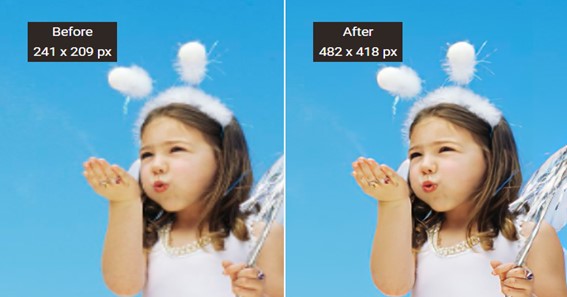Few people in this world are fortunate enough to know just how many stunning moments they have captured with a camera. They want to share these beautiful memories on social media, but often times the photos can become less attractive than what the people want because of the low resolution. VanceAI is here that is offering an effective tool for image upscaling VanceAI Image Upscaler to create high-quality pictures. It is one click solution to AI upscale images and enhance image quality without losing image pixels. Here is a brief review of VanceAI Image Upscaler with its features plus outputs.
Part 1: Introduction to VanceAI Image Upscaler
VanceAI Image Upscaler is one of the best tools from VanceAI based on AI technology and deep learning algorithms for photo enlarging. This Image Upscaler allows you to AI upscale images like historical, landscapes, anime portraits, family, film and profile photos just in a matter of seconds. The fascinating feature of this photo enlarger is its trained algorithms that allows consumers some level of autonomy and perfection while processing images to create incredible images. This handy photo enlarger can AI image upscaling online up to 200px, 400px, and even 800px without any quality loss in 5 seconds. It’s easy to increase image resolution up to 800% to get high-quality images to design a more robust post either for e-commerce business site or for Shopify store to grab customers. VanceAI Image Upscaler is the world’s top choice to AI upscale images by increasing image size in addition to resolution automatically to produce perfect photos with ultra- Promax quality.
Features of VanceAI Image Upscaler
- Improve image quality online automatically through artificial intelligence with excellent results
- This AI-based tool guarantees accurate results in just a matter of seconds
- Helps to enlarge image online up to 8x without losing quality that can make impressive people more
- Online photo enlarger is easy to use to AI upscale images
- Cloud-based image upscaler that is smart enough to optimize image processing and can give you real details and texture of pictures within no time
- It’s just not about AI upscaling, additionally it can also sharpen and denoise images to produce ultra-Promax quality
- Transform your blurry and dull image to high resolution with 100% accuracy automatically
- From security point of view, it is safe to use because all your uploaded file can be deleted automatically within 24 hours, and you can also delete a file instantly by yourself
Pros & Cons
Pros
- Process your images in bulk with batch processing automatically
- Get your life and workflow efficient and easier as well with online photo enlarger
- Save a lot of time and money as well
- Helps to AI image upscaling online with one click
- Its subscription plans can be avail at flexible price
- Doesn’t require any extension or downloading
Cons
- There are limited credits to use it for free
- An unpaid user can choose only limited scale
- Free version support upscaling only up to 400px
- Can be operated only online
Part 2: How to Use VanceAI Image Upscaler
It’s time to make awesome images with AI Image Upscaler. It is too simple to use VanceAI Image Upscaler. By following these given methods, you can easily use this online photo enlarger.
Method one: Visit VanceAI Image Upscaler’s Product Page
Step 1: The first step is to visit the VanceAI Upscaler’s Product Page. Click the “Upload Image” button to import your selected image in any supported format.
Step 2: Click the “Start to Process” button after choosing the right scale for upscaling images online. Here is a tip, you can also sharpen or denoise your image on Image Upscaler’ product page by choosing these options.
Step 3: Your result will appear in the download section, once the upscaling process is over. If you are happy with the result, click the “Download Image” button to save it. You can also upload your next image to upscale it on the same page. That’s about the step-by-step guide on the use of VanceAI Image Upscaler.
Method two: Visit VanceAI Upscaler Workspace
To get instant results visit the VanceAI Upscaler Workspace and import the image which you want AI upscale. Next, after choosing scale hit the Process button and left the rest on Image Upscaler. Within 5 seconds you can have your upscale image with HD quality results.
Click here – What makes it necessary to hire an employment lawyer?
Part 3: VanceAI Image Upscaler Performance Review
VanceAI Image Upscaler can quickly take down a task with fantastic performance. Let’s have a look on its performance with examples.
Look the below image with before vs after effects is showing clear proof on how VanceAI Image Upscaler deeply enhances image details and textures without any quality loss. Here anyone can compare the left and right images at the first sight. The after image is processed via VanceAI Image upscaler that is clear and everything is obvious with unblur scene as compare to before image that is upscaled by normal upscaler. AI Upscaler has enlarged the image to 400px with no pixilation. It is smoother and clearer than before image. This example is perfect by which you can see its performance.
In the second example, the before vs after effect is a clear view define VanceAI Image Upscaler’s performance. There is a big difference both images. The image on right side produce by Image Upscaler is pretty good with high resolution than the before left side image. AI Image Upscaler has made the after image smoother and clearer than before. Its quality is perfect and every one would like to design an anime post or cartoon game using this high-quality image. This example is enough to get a better perception in term of definition with exact output what you want.
Conclusion
VanceAI Image Upscaler aims to create a high-quality image with no pixilation in the image in one click. This handy tool allows to enhance the quality perfectly and makes the image structure smoother. VanceAI helps to make your work and life simple easier by providing one click AI upscaling solution to increase image size up to 8x. Additionally, VanceAI Photo Editor also from VanceAI which can create real detailed image with HD result by enhancing image resolution. You can deeply enhance the image structure and details through VanceAI Image Upscaler with just a click.
FAQs
What can I do with VanceAI Photo Restorer?
VanceAI Photo Restorer is another choice from VanceAI that helps you to bring old damaged photos back to life with one click. VanceAI Photo Restorer adopts artificial technology to restore old photos automatically by removing scratches from old photos online, imperfections, dark spots, as well as tears or sepia to make them come back to life again. Plus, you can colorize your black and white photos by analysing the image content and then generate new colours for it, so you can enjoy all your old memories in colour.
What is VancePDF.com?
VanceAI also helps to provides a free online PDF processing toolkit, VancePDF.com that is powered by AI OCR technology to convert Word to PDF within no time. VancePDF.com offers one step high-quality PDF conversion service online. It makes all PDF-related processing simple and easy with its with innate UI design and powerful AI algorithm. VancePDF.com can be accessed anytime from anywhere to convert PDF to Word or Word to PDF for free.
Click here – VanceAI Creativity Series Review—AI Makes Picture Processing Effortless